Croydon Council branded microsite
This demo site uses micro site design settings to replicate the Croydon Council Brand, there is no sub theme applied.
On this page the layouts (excluding banner) are constructed using 'sections' and 'layout' columns. Each column is populated with 'text' or 'image' components.
The responsive resizing of elements appears be more robust using this simple column approach. There are stylistic problems with most of the insertable components, for example 'Media with text', which would be the alternative method.
Left column heading
This is a 2 column section, the section background is set to 'Accent alt', and the padding top to 'larger'.
Right column heading
This is a 2 column section, the section background is set to 'Accent alt', and the padding top to 'larger'.

Two column layout image on left
Sed ut perspiciatis unde omnis iste natus error sit voluptatem accusantium doloremque laudantium, totam rem aperiam, eaque ipsa quae ab illo inventore veritatis.
Et uasi architecto beatae vitae dicta sunt explicabo. Nemo enim ipsam voluptatem quia voluptas sit aspernatur aut odit aut fugit.
Natus error sit voluptatem accusantium doloremque laudantium, totam rem aperiam, eaque ipsa quae.
Two column layout image on right
Sed ut perspiciatis unde omnis iste natus error sit voluptatem accusantium doloremque laudantium, totam rem aperiam, eaque ipsa quae ab illo inventore veritatis.
Et uasi architecto beatae vitae dicta sunt explicabo. Nemo enim ipsam voluptatem quia voluptas sit aspernatur aut odit aut fugit.
Natus error sit voluptatem accusantium doloremque laudantium, totam rem aperiam, eaque ipsa quae.


Image added as component - square crop test
Image inserted in Text xomponent - square crop
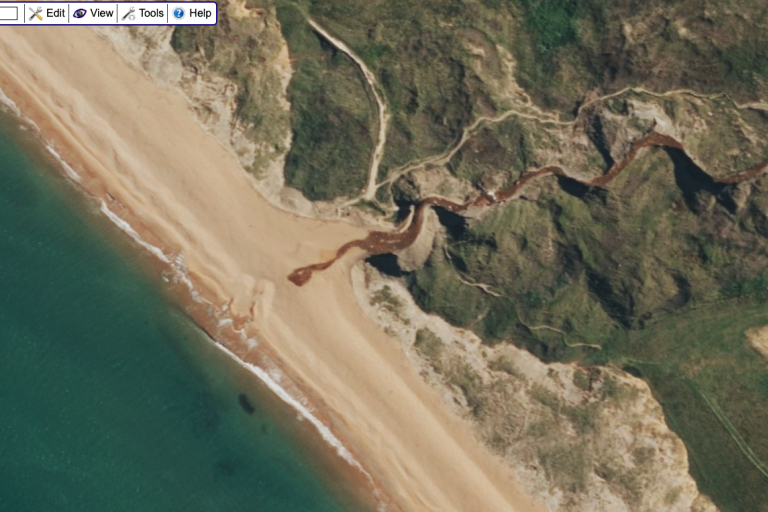

I am inserting a Media image item within a text area. I am selecting Square crop for the image. Hope this works.

